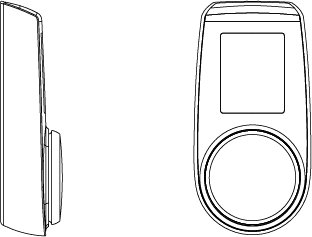HUUM UKU Wi-Fi Electric Sauna Heater Control
(Include display, control box and Wi-Fi app)
Heat your sauna from your phone
UKU Wi-Fi sauna controller makes sauna heating very easy and comfortable. With UKU you can heat your sauna on the spot or do it from your phone through HUUM mobile app. In order to use the mobile app solution, UKU needs to be connected to a Wi-Fi network. UKU comes with several safety and extra features for a pleasant sauna experience. It can be used with different manufacturers’ heaters.
- for heaters up to 18 kW
- remote control via mobile app
- connectable to lights/ventilation and steamer
- overheating protection
- timer
- child safety lock
With HUUM mobile app you can heat your sauna comfortably from wherever you are. Whether you are at the end of a long working day or going out for a run, with a couple of clicks on your phone you can have hot sauna waiting for you when you get home. You can choose the beginning and end time of the heating, set the desired temperature and check the current temperature at any given moment.
To get started, simply download the HUUM app, create an account and connect the app to your remote control.
- Android, iOS, web application
- 5 different languages
- unlimited number of users
- notification when the end temperature is reached
- lights/ventilation or steamer control
Disclaimer: Bsaunas Inc. is not responsible for ANY electrical work; this portion of the job needs to be completed by a licensed electrician.
$1,488.00
Manuals and Instructions:
Heat your sauna comfortably with HUUM mobile app

If you’re looking for a sauna controller for your electric sauna heater, you might be interested to know that in addition to classical sauna controllers there are new and exciting alternatives. Already in 2014 Estonian sauna company HUUM came out with sauna controllers which could be controlled from a mobile app. Yes, this means you can heat your sauna from your mobile phone.
The main benefit of this is you don’t even have to be home to heat your sauna. You could be anywhere and have your sauna hot and ready at exactly the moment you step in the door. This is a great advantage for many home sauna owners as well as accommodation establishments. Continue reading and discover:
- how heating the sauna from your mobile phone can benefit you and also your accommodation establishment;
- what do you need for heating your sauna through the mobile app;
- how HUUM mobile app works and what features it offers.

Save time with HUUM mobile app
A HUUM sauna controller with the mobile app remote control option has two important advantages.
Firstly, it saves you a lot of time. Let’s say heating the sauna takes about an hour. With a regular sauna controller, it would mean that once you arrive home you would still have to wait an hour before you can actually use it. With a mobile app remote control, you can start heating the sauna even without being home yet. You can just activate the sauna heater from your phone and spend that hour finishing up at work or exercising at the gym.
In moments when you need a hot sauna the most, you don’t have to wait for it. Maybe you have just spent an entire day skiing or you’re on your way back from a long trip. What could be more welcoming and regenerating than a hot sauna waiting for you the moment you step through the door.
We asked our customers how is the mobile app working for them and how are they using it.
Harry from Finland wrote us this: “Yes, I use the HUUM app frequently, in fact, I always switch the sauna on with the app, whether I am at home or not. When I’m sitting on the sofa – yes, why not switch the sauna on from the phone? When I’m in the garden – there’s no need to go inside the house, I just switch it on while I’m outside. When I’m shopping in the city center, working late at the office or walking outside with my dog – why not switch the sauna on to have it ready by the time I’m back home? It’s simple and easy.”
Another useful aspect is that you don’t have to be physically present to heat the sauna. Here lies a great opportunity for the owners of Airbnb apartments, guesthouses and other accommodation establishments looking to offer something special to their guests.
Adam Rang from Estonian Saunas is already using this smart sauna solution with his Airbnb guests in Tallinn. He provides his guests with sauna log-in information before their journey there. This way the guests can activate the sauna heater accordingly to their travel schedule and have a hot sauna waiting for them on their arrival. Also, during their stay in Tallinn, they can always set the sauna to a perfect temperature for their return to the apartment after having spent an entire day exploring the city.
HUUM mobile app works with UKU Wi-Fi sauna controllers
If you would like to heat your sauna with the HUUM app you first need to purchase a sauna controller with that feature. So, you should have UKU Wi-Fi controller installed in your sauna. These controllers can be used with any manufacturer’s electric heaters as long as they work with remote control and have a temperature control function.
Once the controller is in place, all you need to do is download the HUUM app into your phone and connect it to your controller. To do that, just follow the instructions on the screen and insert your sauna controller’s ID and code when requested. After that, you are ready to heat your sauna from the app and enjoy all its features.

Prepare your sauna experience with a few taps on the phone

HUUM mobile app is about more than just switching the sauna heater on and off. It provides several useful features for adjusting your sauna experience to your wishes.
First, let’s go over the basic functions. When it comes to heating, you can choose the beginning and end time of the heating and set the desired temperature. Thanks to the door sensor of the UKU control unit, the app will know if you have left your sauna room door open and will not allow heating in that case.
While the sauna is heating, you can check the current temperature at any moment to see how it’s proceeding.
If you already know exactly what time you need your sauna to be hot, the timer function comes in handy. Just activate the timer and have the sauna heated exactly by the time you arrive home from a workout or in time for a sauna party.
HUUM sauna controllers can be connected to the lights, ventilation and steamer functions which can be controlled through the mobile app as well. In order to do that you must first activate these functions from the control panel on the wall.
The number of app users is unlimited. Anybody who has the sauna controller ID numbers can download the app and connect it to the heater. This way all the family members can heat the sauna from the app and always see if the sauna is already being heated. Friends invited over for a sauna session can keep an eye on the sauna temperature to know if it is ready yet.
HUUM mobile app comes in the following 6 languages: English, German, Russian, Italian, Finnish and Estonian.
Innovative sauna controllers for modern sauna lovers
If you value time and appreciate comfort, heating the sauna through HUUM mobile app might just bring your sauna to a new level. This easy and time-saving sauna controlling solution helps to better insert enjoyable sauna moments into a busy modern lifestyle.
To find out more about HUUM mobile app sauna controllers take a look at the HUUM product pages. And since picking a sauna controller can be confusing, we dedicated a separate blog post to just this. In the post, we explain thoroughly the features of each HUUM sauna controller.

HUUM UKU Electric Sauna Heater Control Introduction
Installation of HUUM UKU Electric Sauna Heater Control


- About heaters
- About controllers
- DROP installation
- HIVE installation
- UKU controller installation
- HIVE Wood installation
- Stones
- Accessories
- How to use mobile app
- Connecting UKU Wi-Fi to app
- Connecting UKU GSM to app
- Upgrading UKU Local to UKU Wi-Fi
- Problems with controllers
- Problems with heaters
- Using the heater
- Using the controller
- Problems with controllers
- Problems with heaters
Some difference in the measured temperature is considered normal because of the measurement uncertainties of the devices. If the difference is more than 10-15 degrees you should check your temperature sensor and sauna thermometer.
- Are the temperature sensor and sauna thermometer placed in different parts of the sauna room where temperatures are actually very different?
- Is the temperature sensor too close to the heater? Too close to the door? The best place to install it is on the opposite wall from the heater approximately 15 cm from the ceiling and away from ventilation tubes and windows.
- Does your sauna thermometer work properly?
You probably need to replace your temperature sensor when even after fixing all the above-mentioned issues:
- the temperature difference is more than 20 degrees
- the temperature displayed on the remote control changes very suddenly or keeps fluctuating
- the message “Sensor error” is displayed
There could be a problem with the cable connection.
Take down the sensor and try connecting it to the main module using another suitable cable. If the sensor works, you just need to replace the cable. If it still does not work, the sensor needs to be replaced.
In these cases, please contact us at support@huum.eu.
In most cases, this happens when the cables of the remote control are not connected correctly.
- First, you should make sure that all the cables are connected to the main module according to the scheme in the installation manual. This should preferably be done by a certified electrician.
- Also, check if any cables attached to the remote control have come loose. If after checking all the cables the remote control still doesn’t work, please contact us at support@huum.eu.
If your UKU GSM controller does not connect to the network after connecting your app user account to the controller, please contact us and send a photo of the log (Menu -> GSM status -> log).
If your UKU Wi-Fi controller does not connect to the network:
- Make sure you are using a 2.4GHz Wi-Fi network, instead of 5GHz.
- Make sure your different Wi-Fi networks don’t have the same name and that the chosen network name is no longer than 20 characters.
If your Wi-Fi controller still does not connect to the network, take a picture of the error log displayed after pressing “Connect”, and e-mail it to us at support@huum.eu.
Are you using the SIM card that arrived with the controller?
Contact us at support@huum.eu.
Are you using another SIM card?
- Check if the mobile data has run out.
- Find out if your service provider has changed the APN settings. If the APN settings have changed, update the settings also in the settings menu of the controller.
- Take the SIM card out and try if it works on your phone.
- If none of this helped, contact us at support@huum.eu.
Are the heating elements working properly?
To find that out, remove some stones and check if the heating elements turn red while heating. If a heating element does not turn red it is broken and needs to be replaced before further using.
Is there a problem with wiring?
Before checking that, disconnect the heater from the power supply. Make sure that all the cables of the heater and the control console are connected to the main module according to the manual.
If you did not manage to solve the problem, contact us and send us a photo of the main module’s wiring.
Are the heating elements working properly?
To find that out, remove some stones and check if the heating elements turn red while heating. If a heating element does not turn red it is broken and needs to be replaced before further using.
- Check if heater or control console cables have come loose.
- Ask an electrician to check if all three phases are connected and actually reach the heater.
If the previous steps did not provide a solution, the problem may be in the main module. In that case, contact us and send us photos of the wiring of the heater and the main module.
Does your heater have sufficient output for the size of your sauna room?
Check the product page.
Did you take the uninsulated and glass surfaces into account when calculating sauna room volume?
Are the heating elements working properly?
To find that out, remove some stones and check if the heating elements turn red while heating. If a heating element does not turn red it is broken and needs to be replaced before further using.
Is there too much ventilation in the sauna room?
About heaters
HUUM heaters’ minimalist and rounded design makes them some of the most elegant sauna heaters available. Thanks to an exceptionally high stone capacity they provide mild and long-lasting steam similar to traditional saunas. Little metal is used in the heaters, so the heat comes mainly from the stones and not from heated metal. This means there are more negative ions in the air, which are known to be beneficial for health. Using the heater together with a UKU Wi-Fi or GSM controller allows you to heat your sauna comfortably from your mobile phone.
Among HUUM heaters you can find suitable models for both small and big sauna rooms with volumes ranging from 3 – 35 m³.
Heater output should be chosen based on the sauna room size and insulation.
As a rule of thumb, you need 1 kW of power to heat 1 m³ of the sauna room.
If the heater is too small it will heat the sauna too slowly, it won’t provide enough steam and it might burn out quicker. However, a heater that is slightly too powerful won’t cause trouble if it has a thermostat and it is used correctly.
The second important thing to consider is how the sauna room is insulated. In case there are any uninsulated brick, tile, glass or log walls in the sauna room, an additional volume of 1.5 m³ for each m² of such wall should be added to the sauna room size calculation.
You can use our sauna calculator to find out the volume of your sauna room. To calculate it yourself, multiply the height by the width and the length in meters. Then calculate the sum of uninsulated brick, tile, glass or log surfaces (m²), multiply it by 1.5 and add it to the previous result. As a result, you will have your sauna room volume in m³, based on which you can choose the suitable heater output. If the result falls between two different output values, we recommend choosing the bigger one.
If the heater is the right size, the heating speed is about 10 °C per approximately every 8 minutes, reaching 80 °C in one hour.
We recommend using natural and rounded sauna stove stones. In our selection, we have olivine diabase stones, which are light grey, rounded and with high heat capacity. Do not use decorative stones in the heater because they can easily break.
HUUM heaters are made of stainless steel. Read more about the production on the Craftsmanship page.
All HUUM products are made in Estonia.
On the Find a store page you can find stores, online stores and sauna building companies that sell HUUM heaters.
All HUUM sauna heaters have a 5-year guarantee.
The set includes the heater and adjustable legs (HIVE) or wall mount (DROP). The set does not include: stones, controller, power cable.
Only a certified electrician should install the cables and connect the heater to the power supply.
Does your current sauna heater work with a controller or is it a mechanical heater?
If you have a sauna heater with a controller with a temperature control function, just replace the heater. Install the heater according to the product installation manual and with the help of a certified electrician.
Do you have a mechanical sauna heater without a controller (the switch is on the heater)? In that case, you will need a controller with temperature control function and you will need to set up some cables. Follow the instructions from the product installation manuals and do it with the help of a certified electrician. You might need to open up some walls and install new cables.
You will find the instructions for installing cables from our product installation manuals. Cables need to be installed by a certified electrician.
About controllers
The only difference between UKU Local, UKU Wi-Fi and UKU GSM controllers concerns controlling the sauna from HUUM mobile app. With UKU Local you can control your sauna only from the control panel on the wall, but with UKU Wi-FI and UKU GSM you can heat your sauna from HUUM mobile app as well. UKU Wi-Fi controller needs a Wi-Fi connection for that and UKU GSM works with a SIM card and mobile data.
HUUM heaters work with different manufacturers’ controllers, provided that they are certified and have a temperature control function. The output of the heater has to match the output range determined by the manufacturer of the controller.
No. HUUM heaters require a controller with temperature control. The heaters do not have an on/off button.
Yes, if the heater works with a remote control and it has a temperature control function. If you have a mechanical heater, it is a lot more complicated and we do not recommend it.
Yes. See the controller manual for installing the controller and connecting it to your combi heater.
- control console (105 x 55 x 22 mm)
- control console cable (3 m; 4 x 0,34 mm² )
- main module (142 x 90 x 58 mm)
- temperature sensor
- door sensor
- temperature/door sensor cable (5 + 5m; 2 x 0,22 mm²)
The control panel must be installed outside the steam room at the user’s eye level next to the door or according to the manufacturer’s recommendations.
The main module should be installed in a dry place that is easy to access. We do not recommend installing the main module in the sauna room. Doing so will be at your own risk.
If you are planning to install UKU Wi-Fi or UKU GSM controller, it is important to make sure that the main module will be able to establish an internet connection in the chosen location.
You can choose between glass, wooden and different colored plastic cases. Wooden cases are handmade out of thermo-treated ash and each one has a unique wood pattern. Plastic cases come in black, white, metallic, light grey and golden colors.
DROP installation
- Check if the power of the main fuse matches the parameters of the heater.
- Does the output (kW) of the heater match the volume (m3) of the sauna room? In case there are any uninsulated brick, tile, glass or log walls in the sauna room, an additional volume of 1.5 m3 should be added to the sauna room for each square meter of such wall.
- DROP heater should be positioned on the wall close enough to the sauna bench so that you can easily throw water on the stones from the bench. The top layer of stones should be at the level of your feet when you are sitting on the sauna bench.
- Check Table 1 for minimal safety distances between the heater and the sauna room’s ceiling and walls.
- Pay attention to placing the heater in a way that prevents dangerous situations during its use. Make sure people do not have to pass it too closely when it is hot.
- Before installation remove the protective film from the steel plate behind the heater.
- When installing the wall mount, consider the full weight of 65 kg.
- Only a certified electrician is allowed to connect the heater to the power supply!
- The main cable input is located in the center of the heater, 10 cm above the lower edge.
- A rubber insulated SIHF-JB cable or an equivalent cable must be used as the connection cable. It is forbidden to use a non-heat-resistant cable with PVC isolation.
- The joint box must be waterproof and it must be located up to 50 cm from the floor.
- We recommend connecting the unit to the mains without an earth-leakage circuit breaker.
- Check Table 2 for the maximum current intensity in the cross-sectional area of the cable and circuit breaker.
- Open the cover of the heater’s electrical box.
- Attach the power cable on the terminal block according to the circuit diagram.
- Close the cover.
- Fix the cable on the output with a cable strap.
- Install the heater on the wall frame. Make sure it remains securely attached to the wall.
- DROP heater requires 55 kg of 5-10 cm stones (4 x 15 kg boxes).
- Read more about how to stack the stones correctly.
HIVE installation
- Check if the power of the main fuse matches the parameters of the heater.
- Does the output (kW) of the heater match the volume (m3) of the sauna room? In case there are any uninsulated brick, tile, glass or log walls in the sauna room, an additional volume of 1.5 m3 should be added to the sauna room for each square meter of such wall.
- Check Table 1 for minimal safety distances between the heater and the sauna room’s ceiling and walls.
- Pay attention to placing the heater in a way that prevents dangerous situations during its use. Make sure people do not have to pass it too closely when it is hot.
- The inputs of the power cable are on the bottom cover of the heater.
- Only a certified electrician is allowed to connect the heater to the power supply!
- A rubber insulated SIHF-JB cable or an equivalent must be used as the connection cable.
- NB! It is forbidden to use a non-heat-resistant cable with PVC isolation as the power cable.
- The joint box must be waterproof and it must be located up to 50 cm from the floor.
- We recommend connecting the unit to the mains without an earth-leakage circuit breaker.
- Open the cover of the heater’s electrical box.
- Attach the power cable on the terminal block according to the circuit diagram.
- Close the cover.
- Fix the cable on the output with a cable strap.
- HIVE requires 250 kg of 5-10 cm stones.
- HIVE with an air tunnel requires 210 kg of 5-10 cm stones.
- HIVE Mini requires 150 kg of 5-10 cm stones.
- HIVE Mini with an air tunnel requires 110 kg of 5-10 cm stones.
- Read more about how to stack the stones correctly.
UKU controller installation
- control panel;
- main module;
- temperature sensor;
- door sensor;
- temperature/door switch cable (5+5 m; 2 x 0.22 mm²);
- user interface cable (3 m; 4 x 0.34 mm²).
- Only a qualified electrician may install the device.
- Make sure that the building’s cables from the main switchboard to the desired location in the sauna have a sufficient cross-section.
- In case of an older building, pay attention to the condition of the connecting boxes and if possible, install a new cable from the switchboard to the sauna.
- We recommend connecting the unit to the mains without an earth-leakage circuit breaker.
- The cable connecting the main module with the heater must be heat-resistant (90°C).
- All the cables will connect to the main module.
- The control panel must be installed outside the steam room at the user’s eye level next to the door or according to the manufacturer’s recommendations.
- Install the main module in a dry place that is easy to access. We do not recommend installing the main module in the sauna room. Doing so will be at your own risk. The main module should be installed in a place where the ambient temperature does not exceed 50°C and relative humidity is not higher than 95%. The protection degree of the device is IP65.
- If your control device supports the use of Wi-Fi or GSM connections, make sure you install the main module where the appropriate reception is available.
From the installation manual, you will find detailed info on how to install the control panel, the main module, the door sensor and the temperature sensor. You will also learn how to connect your control panel to the lighting/ventilation system and the vaporiser and how to set up a mobile app connection.
HIVE Wood installation
- Installation of the sauna stove must conform to all local normative documents, including the applicable national and European Union standards relating to the installation, including EN 15821:2010.
- Before installing the sauna stove, check the safety distances in Table 1. Safety distances A, B and 1200 mm above the stove are given for combustible materials.
- If you are going to install the stove in a niche composed of non-combustible material (stone, concrete), leave at least 100 mm between the wall and the stove for air movement.
- In the case of a double heat barrier reduce the safety distance for combustible materials to 1/2 in the case of a single and 1/4 in the case of a double heat barrier. The heat barrier is considered within the safety distance, and the difference between the outer surface and the protected area must be at least 30 mm.
- Install the sauna stove on a non-combustible surface with the required carrying capacity.
- Do not place electrical equipment and wiring in the safety area of the sauna stove.
- The furnace bushing of the sauna stove must be made through a non-combustible wall (stone, concrete, etc.).
- In addition, insulation with mineral wool or similar is recommended.
- Leave at least 10 mm between the bushing and the stove to facilitate the movement of air, so add 20 mm to height D and width C in Table 1 when you calculate the dimensions of the opening.
- If the floor in front of the furnace is made from combustible material, install fire-resistant floor protection in front of the furnace door. The protection must be 600 mm wider than door width C, with a depth of at least 400 mm.
- The sauna stove must be connected to the chimney only by specialists.
- The flue gas outlet is at the top of the HIVE Wood sauna stove. The sauna stove is connected to the chimney using special flue pipes.
- The elbows of the connection tubes must be smooth to keep draught loss to a minimum.
- The tube is inserted through the wall of the chimney and sealed with mineral wool.
- The flue gases of the stove must be directed into a separate flue. Do not use a common flue with other furnaces.
HIVE Wood 13 kW: 90 kg of 5-10 cm stones (6 x 15 kg boxes)
HIVE Wood 17 kW/ 17 kW LS: 130 kg of 5-10 cm stones (9 x 15 kg boxes)
Stones
A good sauna stone has to accumulate heat, release it slowly and be heat resistant. For this purpose, dense and heavy stones are a good option. We highly recommend using rounded stones in HUUM heaters to compliment the design and have a milder steam.
In our selection we have rounded olivine diabase stones in 2 different size ranges: 3-5 cm and 5-10 cm. Olivine diabase is a really heavy stone, with a density of approximately 3.5 kg/dm3. It is highly valued as a sauna stone for its durability and high heat capacity. Of course, you can also use other types of stones in HUUM heaters, except decorative stones because they can break easily.
It is a good idea to wash the stones before actually placing them in the heater. This way you can remove the dust and get a healthy steam. Before using them for your first sauna session you should heat them to the normal sauna temperature and let them cool down slowly. Do not throw any water on the stones while you do this. This process is called annealing and it will help to make the stones more durable. After these steps your stones are ready to be used.
The way the stones are placed in the heater strongly affects the quality of the steam. You should use both bigger and smaller stones to fill the space properly. First, take out all the stones and separate the smaller ones. Then start stacking the stones layer by layer starting from the bottom, working your way up. If you only place stones on one side first, you risk deforming and breaking the heating elements. Start with bigger stones and use smaller ones to fill the rounded parts or areas with less space. Leave enough space between the stones for the air to move and do not place the stones too tightly around the heating elements. At the same time, the heating elements should still be completely covered and not visible. This is important because throwing water on the heating elements is not good for them and it also does not give the best steam. Water should evaporate from the stones and not from the heating elements. Keep stacking the stones and when you reach the top layer, place the stones more tightly – that is where you would want all the heat to accumulate.
Sauna stones do not last forever. With time and frequent use, they eventually start crumbling. That is why every now and then they should be replaced with new stones. A simple way to understand if your sauna stones may need replacing is when you notice that sauna heating takes more time than usual. This may be caused by the smaller stone pieces blocking the air passages between the stones. In any case, you should check your stones once a year or approximately after 300 hours of heating. To do so, you should remove all the stones from your heater and evaluate their condition. You could remove and replace the crumbled ones and then clean the remaining ones. Then again, it might be more convenient to replace all the stones at the same time
This depends on your heater.
- DROP: 55 kg of 5-10 cm stones
- HIVE: 250 of 5-10 cm stones
- HIVE with an air tunnel: 210 kg of 5-10 cm stones
- HIVE Mini: 150 kg of 5-10 cm stones
- HIVE Mini with an air tunnel: 110 kg of 5-10 cm stones
- CLIFF Mini: 60 kg of 3-5 cm stones
- CLIFF: 75 kg of 3-5 cm stones
- STEEL Mini: 60 kg of 3-5 cm stones
- STEEL: 150 kg of 3-5 cm stones
- HIVE Wood 13 kW: 90 kg of 5-10 cm stones
- HIVE Wood 17 kW: 130 kg of 5-10 cm stones
- HIVE Heat 12 kW: 90 kg of 5-10 cm stones
Accessories
Internal air tunnel for HIVE sauna heaters speeds up sauna heating by 25% and extends the life span of heating elements. Also, with the air tunnel, you need approximately 2 boxes fewer stones. The air tunnel is made of stainless steel and it is compatible with all HIVE models. To install it just place it in between the heating elements before adding the stones.
Safety railing provides additional safety when using HIVE heaters. More precisely, It helps to protect you from accidentally touching against the hot heater. HIVE safety railing consists of light-colored wooden arcs and stainless steel supports to attach them to the heater. To install the safety railing, attach the metal supports to the heater between the third and fourth wire rod. Then, screw the wooden arcs to the supports.
The embedding flange is useful when you are planning to install your HIVE heater partly inside the sauna floor or bench. It is made of stainless steel and it covers up the wooden edges around the heater, leaving the final result looking refined and smooth. To install the embedding flange, first place the arcs around the heater. Then fix the arcs to the angle irons with bolts. After that fix the angle irons to the sauna floor and it is done!
How to use mobile app
With HUUM mobile app you can heat your sauna comfortably from wherever you are. You can choose the beginning and end time of the heating, set the desired temperature and check the sauna temperature in real-time. HUUM mobile app works with UKU Wi-Fi and UKU GSM controllers.
1.Download HUUM mobile app on your phone (or open HUUM web application)
2. Sign up
Fill in the required fields and create an account.
3. Insert sauna ID and sauna code
You can find the ID number and the code number on the cover of the main module. UKU Wi-Fi will connect to the mobile app instantly if it is already connected to a Wi-Fi network. UKU GSM controller will establish a mobile data connection in 30 minutes.
4. Select heating time and temperature
The app allows you to set the desired temperature and the beginning and end time of the heating.
5. Your sauna is heating
You can check the sauna temperature in real-time from the app. A notification will let you know when the sauna is ready.
6. Keep your app updated
Make sure to update your app regularly so that it can function well. We recommend switching on automatic updates.
Connecting UKU Wi-Fi to app
To start using the mobile app with UKU Wi-Fi, you first need to connect your controller to a Wi-Fi network. UKU Wi-Fi controller supports 802.11 b / g / n 2.4 GHz Wi-Fi standard and cannot be used on a 5 GHz network. NB! UKU Wi-Fi sauna controller does not work with some Wi-Fi repeaters like ASUS Lyra.
- Go to UKU control panel’s settings menu (hold the button down for 10 seconds).
- Go to “Wi-Fi settings”.
- Go to “SSID” and select it.
- Next, select the correct Wi-Fi network from the menu. Make sure your different Wi-Fi networks don’t have the same name, otherwise you may have problems connecting to the network.
- After selecting the Wi-Fi network to enter the password. Make sure your Wi-Fi network name is no longer than 20 characters.
- After entering the password click “Connect” and follow the instructions in the wizard.
- When the Wi-Fi connection is established, follow the instructions in the How to use mobile app chapter.
Connecting UKU GSM to app
- Download HUUM app from Google Play or Apple Store.
- Create a user account.
- Link the control console’s ID (1XXXXX) to your user account. You can find the ID number and the code number on the sticker of the main module.
- After connecting the sauna to your user account, the SIM card will be activated.
- The SIM card and sauna will be online in 30 minutes. The sauna will not be online before the user account is connected to the sauna.
- Check whether all the functions of the mobile application are working properly and your commands actually reach the sauna. Commands should be executed within 60 seconds. In case the functions of the mobile application do not work, contact us at support@huum.eu.
Yearly payment
Using the app with UKU GSM is free for the first year and costs 29 €/year thereafter.
The annual fee includes:
- mobile application features
- mobile data
- secure server
- unlimited mobile application users
- application and remote control software updates
The payments are done through the mobile app with a credit card. If you do not wish to use the app anymore the controller can always be used also without the mobile app.
Upgrading UKU Local to UKU Wi-Fi
You can activate software that converts UKU Local to UKU Wi-Fi by purchasing from the mobile app. This update does not require a technician to be called.
Problems with controllers
Some difference in the measured temperature is considered normal because of the measurement uncertainties of the devices. If the difference is more than 10-15 degrees you should check your temperature sensor and sauna thermometer.
- Are the temperature sensor and sauna thermometer placed in different parts of the sauna room where temperatures are actually very different?
- Is the temperature sensor too close to the heater? Too close to the door? The best place to install it is on the opposite wall from the heater approximately 15 cm from the ceiling and away from ventilation tubes and windows.
- Does your sauna thermometer work properly?
You probably need to replace your temperature sensor when even after fixing all the above-mentioned issues:
- the temperature difference is more than 20 degrees
- the temperature displayed on the remote control changes very suddenly or keeps fluctuating
- the message “Sensor error” is displayed
There could be a problem with the cable connection.
Take down the sensor and try connecting it to the main module using another suitable cable. If the sensor works, you just need to replace the cable. If it still does not work, the sensor needs to be replaced.
In these cases, please contact us at support@huum.eu.
In most cases, this happens when the cables of the remote control are not connected correctly.
- First, you should make sure that all the cables are connected to the main module according to the scheme in the installation manual. This should preferably be done by a certified electrician.
- Also, check if any cables attached to the remote control have come loose. If after checking all the cables the remote control still doesn’t work, please contact us at support@huum.eu.
If your UKU GSM controller does not connect to the network after connecting your app user account to the controller, please contact us and send a photo of the log (Menu -> GSM status -> log).
If your UKU Wi-Fi controller does not connect to the network:
- Make sure you are using a 2.4GHz Wi-Fi network, instead of 5GHz.
- Make sure your different Wi-Fi networks don’t have the same name and that the chosen network name is no longer than 20 characters.
If your Wi-Fi controller still does not connect to the network, take a picture of the error log displayed after pressing “Connect”, and e-mail it to us at support@huum.eu.
Are you using the SIM card that arrived with the controller?
Contact us at support@huum.eu.
Are you using another SIM card?
- Check if the mobile data has run out.
- Find out if your service provider has changed the APN settings. If the APN settings have changed, update the settings also in the settings menu of the controller.
- Take the SIM card out and try if it works on your phone.
- If none of this helped, contact us at support@huum.eu.
Problems with heaters
- Are the heating elements working properly? To find that out, remove some stones and check if the heating elements turn red while heating. If a heating element does not turn red it is broken and needs to be replaced before further use.
- Is there a problem with wiring?
Before checking that, disconnect the heater from the power supply. Make sure that all the cables of the heater and the control console are connected to the main module according to the manual.If you did not manage to solve the problem, contact us and send us a photo of the main module’s wiring.
- Are the heating elements working properly?To find that out, remove some stones and check if the heating elements turn red while heating. If a heating element does not turn red it is broken and needs to be replaced before further using.
- Check if heater or control console cables have come loose.
- Ask an electrician to check if all three phases are connected and actually reach the heater.
If the previous steps did not provide a solution, the problem may be in the main module. In that case, contact us and send us photos of the wiring of the heater and the main module.
- Does your heater have sufficient output for the size of your sauna room? Check the product page.
- Did you take the uninsulated and glass surfaces into account when calculating sauna room volume?
- Are the heating elements working properly?
To find that out, remove some stones and check if the heating elements turn red while heating. If a heating element does not turn red it is broken and needs to be replaced before further use. - Is there too much ventilation in the sauna room?
Using the heater
Pouring water onto the hot stones in the heater is how you can regulate the humidity in the sauna. To do this right, wait until the stones are hot enough to make the water evaporate. In order to prevent the stones from breaking you should use hot tap water. The water should be as clean as possible and you should avoid using very hard water or water that is high in iron. We recommend throwing approximately 250 ml of water at a time. If you need more steam, wait a few minutes and throw some more water on the stones. Doing so allows the stones to dry and regain the heat between the pourings. If you notice water running out from the bottom of the heater, it means you have poured too much water or that the stones are not hot enough.
It depends on how often do you use your sauna. If you use your sauna 3 times a week, you might need to replace the stones about once a year. If you use the sauna less, you probably should replace the stones every couple of years. To understand if the stones need changing you should check their condition once a year or after 300 hours of heating. Read more about it in the stones chapter.
- Pay attention to your heater’s condition, especially if it has not been used for a while.
- Check the condition of the stones once a year or after about 300 hours of use.
- Clean the stones when necessary and replace them when they have started crumbling. Read more about it in the stones chapter.
- When you are cleaning or working on your heater, make sure the power supply is disconnected and the heater isn’t hot.
Heating elements need to be changed only when they break.
You can verify if heating elements are broken by removing some stones and checking if the heating elements turn red during heating. If a heating element doesn’t turn red, it is broken. When this happens, the broken heating element needs to be replaced immediately. Otherwise you risk breaking also the functioning ones. Only an authorized electrical engineer can change the heating elements.
You can buy spare parts for HUUM heaters from our resellers. On the Find a store page you can find stores, online stores and sauna building companies that sell HUUM heaters.
- Empty the ash drawer before using your sauna stove.
- Start out with something small and easy to burn like a newspaper or some small pieces of dry wood. Add more wood as you go.
- HIVE Wood can only be heated with wood logs. For Hive Wood 13 logs with a length of 30 cm are the best. For Hive Wood 17 you should use logs with a length of 40 cm.
- By opening and closing the ash drawer you can regulate the amount of oxygen in the combustion process. The ignition requires more oxygen, so it is advisable to keep the ash drawer open by about 10 mm. When the wood is already burning close the ash drawer a bit more so that it remains open by about 2-3 mm.
- Keep the furnace door closed during heating and open it only to add firewood.
- Take a look every now and then to see if more wood needs to be added.
- When the sauna feels hot enough, it is ready for use.
- Continue adding wood for as long as you wish to keep the sauna hot.
- Avoid overheating the sauna stove. You are overheating your stove if the furnace case starts glowing red. Overheating causes the metal to deform and HUUM is not responsible for this defect.
- In the case of overheating, the ash drawer and the furnace door must be completely closed to stop the combustion process. If possible, cut off airflow to the room.
- Choose the right stones for your stove. Any natural granite stones or special sauna stove stones sold at hardware stores are suitable HIVE Wood.
- Empty the sauna stove’s ash drawer before each heating since it is used to adjust the draught.
- Clean the heating surfaces of the sauna stove regularly, at least once every 20 uses.
- Check the condition of the stones about once a year or after 300 hours of heating. When necessary, replace the stones (read more in the stones chapter).
- At least once a year, it is necessary to clean the chimney and the flues.
- If the sauna has not been used for a long time, have a specialist check the furnace, grate and ash drawer condition before heating the sauna stove. If necessary, arrange for the condition of the chimney and the flue to be checked as well. Also, if necessary, allow the specialist to undertake further cleaning.
Between heatings, when the sauna is not hot and there is still a lot of humidity, unwanted bacteria may start thriving in the sauna. To avoid this, it is important to take care of the cleanliness of the sauna. Here are a couple of tips for keeping your sauna clean.
- Always take a quick shower before starting your sauna session.
- Before taking a seat on the sauna bench put something under you, like a towel or a special sitting mat that can easily be cleaned afterwards.
- Clean the sauna room, the sauna bench and the shower room (don’t forget the drains) regularly with a disinfecting detergent.
- After using the sauna open windows and doors to let the rooms dry.
Using the controller
UKU Local juhtpuldiga saad sauna kütta kohapeal olevast juhtpaneelist. UKU Wi-Fi ja UKU GSM pultidega saad sauna kütta nii juhtpaneelist kui ka HUUMi mobiilirakendusest.
Kõikide UKU mudelitega saab:
- reguleerida sauna temperatuuri (40-110 °C),
- valida kütteaega (3, 6, 12 või 18 tundi juhtpuldist; mobiilirakendusest kõiki aegu),
- kasutada taimerit kütmise algusaja valimiseks.
- To turn on the control panel, start or end the heating, press the button once briefly.
- Go to the settings menu (press and hold the button for 10 seconds) to set the desired heating period. You can choose between heating times of 3, 6, 12 and 18 hours. By default, the heating period is set to 3 hours.
- To choose the temperature, just turn the knob. The number displayed in the upper right corner of the screen is the target temperature of the sauna. The current temperature is displayed in the center of the screen.
- Press the button to start heating.
- You can also use the timer to decide when do you want the sauna to start heating. To activate the timer function, press and hold the button for 3 seconds. Then, choose what time would you like the heating to start and switch the timer on with a single short press on the button.
- During heating, the screen is always active and a heating icon will appear above the temperature value.
- The control console will turn off automatically after the heating or when you have stopped using the button without heating.
- You can access other functions, such as vaporiser, lighting and child lock from the settings menu. To open the settings menu, press and hold the button for 10 seconds.
- You can select the vaporiser function from the settings menu.
- When the vaporiser function is selected, you can increase the steam output by pressing and holding the button and turning it to the right. To reduce steam output, press and hold the button and turn it to the left. In the lower left corner, the setting is shown from 1 to 10.
- Heat intensity is displayed as an indicator in the lower left corner (from 1 to 10).
- Hold the button down for 10 seconds to select the lighting function from the settings menu.
- When the lighting function is selected, you can turn the light on and off with two quick button presses.
- The child lock can be turned on from the settings menu.
- When activated, the child lock will automatically turn on when the screen of the control console turns off.
- To activate the screen while the child lock is on, press and hold the button and turn it 30 degrees to the right, then 30 degrees to the left and then back.
UKU Wi-Fi and UKU GSM can be connected to HUUM mobile app to heat the sauna comfortably from your phone.
- To connect UKU Wi-Fi to the mobile app, see UKU Wi-Fi chapter.
- To connect UKU GSM to the mobile app, see UKU GSM chapter.